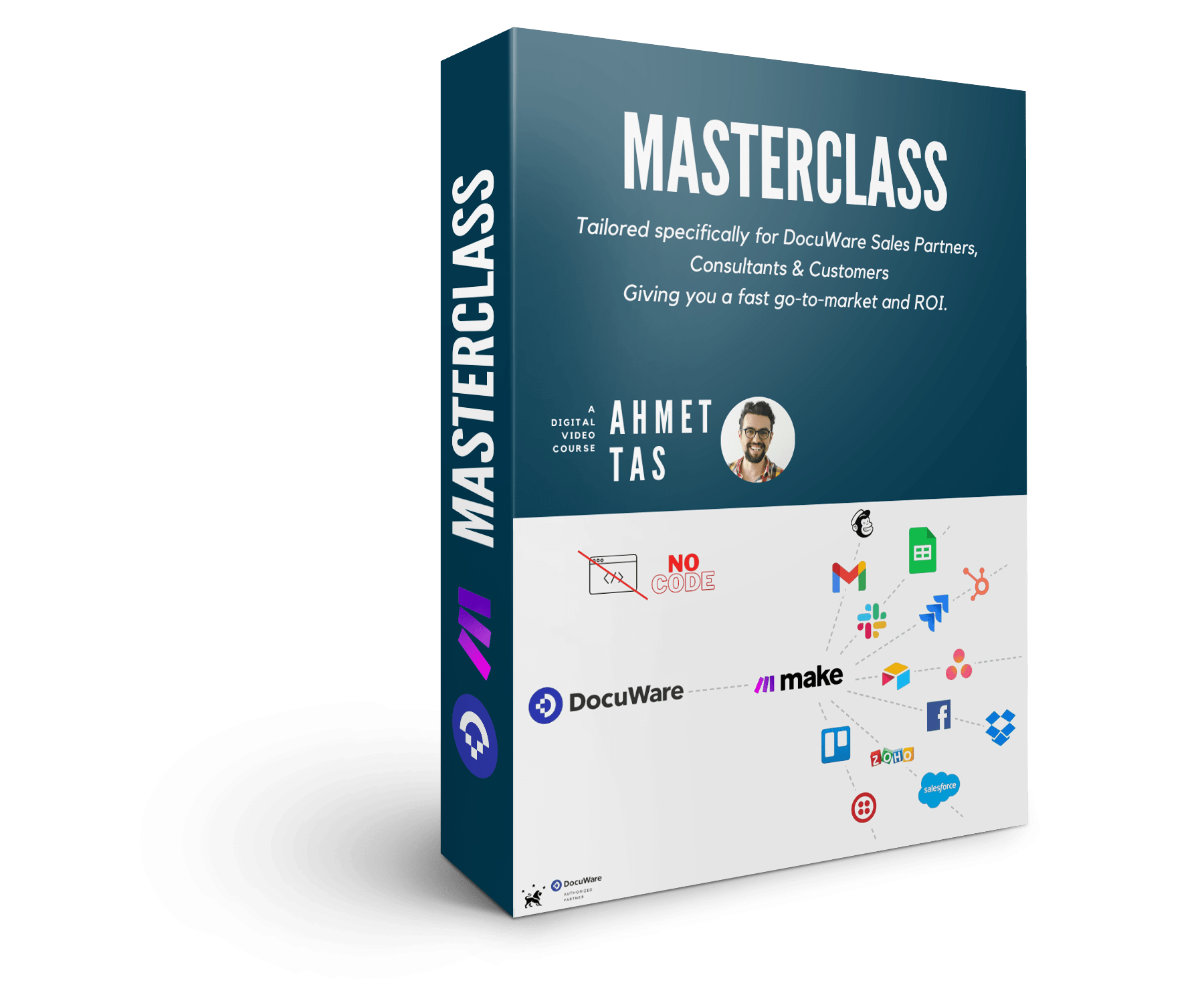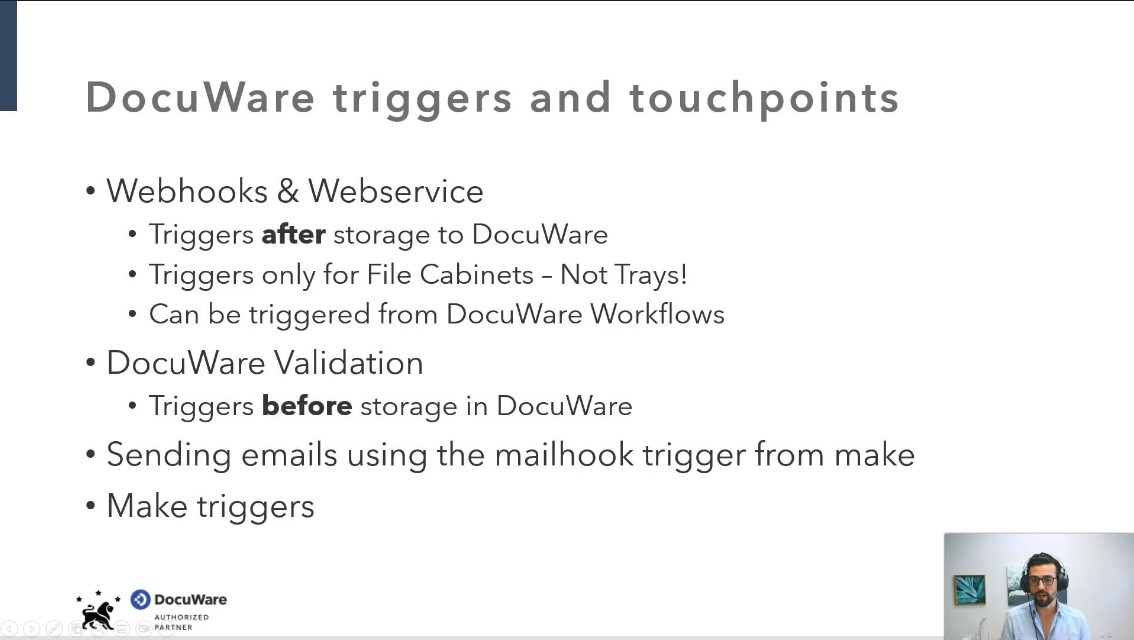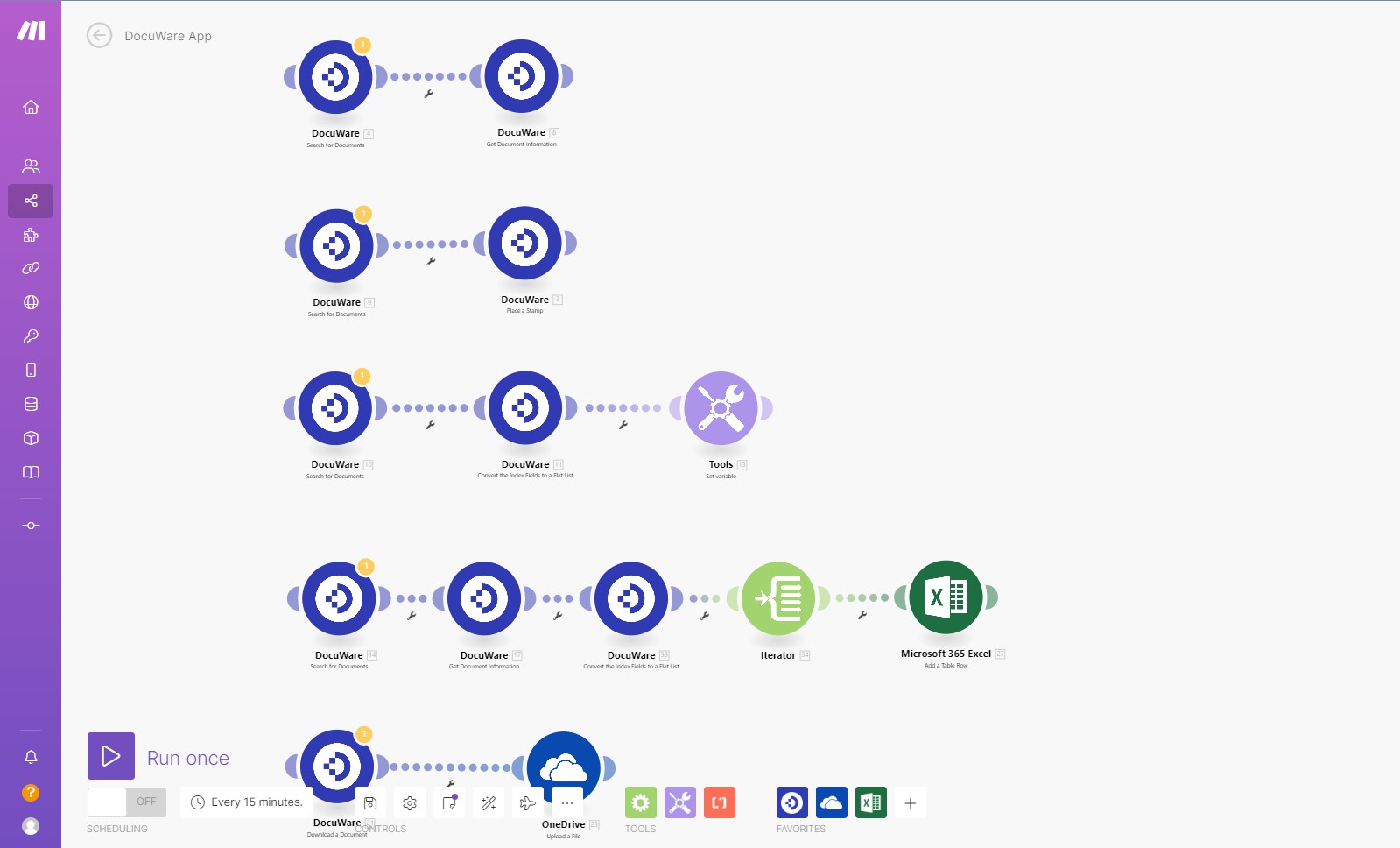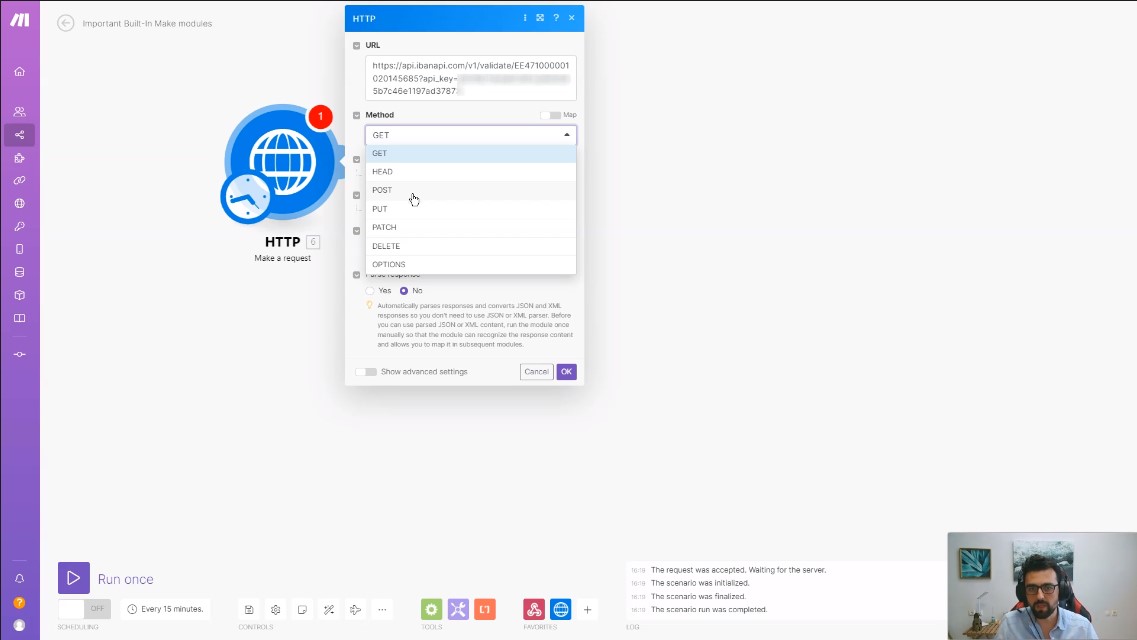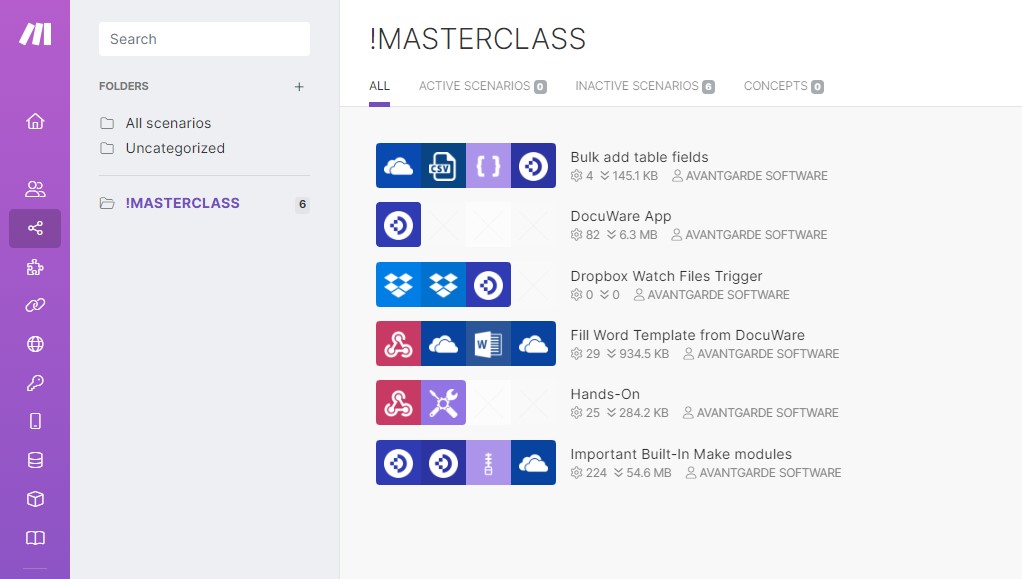Join DocuWare Partners Worldwide Who Are Benefiting from Our Masterclass:






and many more …
Dive beyond the surface with our unparalleled DocuWare Make training videos.
Discover how to tailor DocuWare’s world-class DMS to meet unique business challenges, integrate seamlessly with external systems, and unlock innovative document management and workflow automation solutions.
Transform your expertise and decision-making with insights that propel DocuWare beyond out-of-the-box limitations.
What others think about the DocuWare-Make Masterclass:
“[…] I can better sell DocuWare now that I can overcome arguments related to a perceived incompatibility with existing systems.”
Jeff Edwards
iScan
“[…] just from the Masterclass, it has opened a new set of opportunities with DocuWare. The demos and the templates that are discussed in the Masterclass are a great indication of the power of using Make with DocuWare […]”
Andrew Koontz - Solutions Specialist
Smart Technologies
“Deep Dive into all modules of the DocuWare app in Make was incredibly helpful”
Jens P. - DocuWare Partner
“If you haven’t watched Ahmet’s MAKE Masterclass yet, you’re missing the boat. Save yourself hours of trial and error.”
Oliver Stuck
DocuWare
“[…] Ahmet explains the functionality of Make and how it seamlessly integrates with DocuWare. He presents clear examples of how Make can be leveraged within DocuWare and used to connect to third-party applications.
It has given me a clear understanding how I can use Make to help my clients achieve their desired results in DW.“
Julie Walsh - Solutions Consultant
inpute Technologies
“You nailed it. Congrats. Superb. Excellent help for every DocuWarian with the need to integrate through an iPaaS platfom like Make.”
Michael Dürr
DocuWare
“[…] Ahmet was able to convey the whole thing in a very understandable and simple way. Often training managers assume that training has to be as complex as possible to make a good impression.
The videos were just right in terms of length. If you had a big video of x-hours, you would have surely dropped out in the middle”
Sebastian Prem - DocuWare Consultant
resin it + office
Are you struggling to build effective Make workflows and connect DocuWare to other apps?
Don’t waste your time or money on generic Make courses that ignore DocuWare.
Learn Expert Strategies for DocuWare and Make (formerly Integromat)
Discover the variety of scenarios, templates, and custom integrations developed by an industry professional.
After the Masterclass you’ll be able to:
Unlock The Masterclass Instantly
- 3 Short Hours
- 8 Actionable Lessons
- 5 Ready-To-Import Make Blueprints
- French, Spanish, Portugues Subtitles
Enterprise
- Teach a whole team to be Make experts! Request special deal now!
- Personalized Make coaching
Discover the variety of scenarios, templates, and custom integrations developed by an industry professional.
What’s inside?
01 – Getting Started
- Introduction to the Masterclass & Make Basics
- Understand what Make is and its important user interface elements
- Differences between Make Templates and Scenarios
02 – DocuWare Triggers & Touchpoints
- Learn about all possible triggers including Webhooks and Webservices, DocuWare Validation, sending emails, and Make’s own triggers
- Discover how to create webhooks and web services in DocuWare and use them in Make scenarios
- Learn how to use the DocuWare Validation service to validate index entries before storage
- Understand how to use Make Mailhooks and Make Triggers to schedule and automate tasks
03 – In-depth look at the DocuWare Connector
- Learn how to retrieve all File Cabinets, search for documents, and retrieve index data
- Discover how to download documents, upload files to DocuWare, and update index fields
- Learn how to transfer, append, and replace documents and delete documents and sections
- Create filled-out Word files and templates from DocuWare
04 – Built-in Make modules
- Learn how to use the HTTP module to call any API
- Understand how to use the CSV module to import data into DocuWare Table Fields
- Learn about the Iterator and Aggregator modules and how to use them with the DocuWare App
- Discover how to export data to Excel and bundle multiple documents into a ZIP archive
05 – Hands-On & Monetization Strategies
- Learn how to monitor, optimize, and reduce Make consumption
- Discover ALL ways of monetizing your solutions
The FULL Masterclass Curriculum:
This course isn’t just for tech-savvy individuals, it’s tailored for everyone with easy-to-understand language.
3-Hours Video-Course
- Masterclass Intro (2 Min.)
- Content of Masterclass (1 Min.)
- Make Basics (14 Min.)
- What is Make?
- Essential Make UI elements explained
- All other Make user interface elements
- DocuWare triggers and touchpoints (1 Min.)
- Explaining all possible triggers:
- Webhooks & Webservice
- DocuWare Validation
- Sending emails
- Triggers offered by Make
- Webhooks & Webservices – Triggers from DocuWare (8 Min.)
- How to create the initial webhook in Make that’s used in DocuWare.
- How to create webhooks / web services in DocuWare Configuration.
- What’s the Request Body in DocuWare.
- An example scenario in Make for receiving Webhook.
- DocuWare Validation service (22 Min.)
- How to create a Validation Service in DocuWare.
- How to create the counterpart (Webhook) in Make.
- Configuring DocuWare to use the Validation Service in File Cabinets.
- Sample Use-Case: Validate index entries before storage to DocuWare
- How to use the Validation Service on updating index entries.
- Make Mailhooks (13 Min.)
- Sample Use-Case: Share documents from DocuWare with externals via OneDrive
- Sending emails from the WebClient result list
- Using DocuWare Notifications to send emails
- Make Triggers (7 Min.)
- Scheduled & Repeating Triggers
- Recurring Triggers
- NEW: On-demand Trigger (READY TO USE BLUEPRINT)
- App-based Triggers eg. Watch Dropbox folder and upload to DocuWare (READY TO USE BLUEPRINT)
- The DocuWare connector in detail (48 Min.)
- Retrieving all File Cabinets
- Search for Document and retrieve all index data (including tables & keyword fields)
- Search with wildcard & stamp a document
- Convert index field array to simple flat index fields
- Retrieving table fields of a document (using flat index fields) and adding to Microsoft Excel 365
- “Download a Document” vs. “Download a File”
- “Download a Document” to OneDrive or any other cloud storage (clipped document is unzipped)
- “Download a File” to copy the last page of the document to OneDrive
- Search files in OneDrive (SharePoint or other cloud drives) and upload them to DocuWare
- Create to DocuWare Data Records from Make (eg. to start your DocuWare Workflow)
- Updating index fields in DocuWare (eg. Adding EUR amount via Currency Exchange)
- “Transfer a Document”: Moving documents inside DocuWare (eg. Tray to FC / FC to FC)
- “Append a File”: Add files from OneDrive to a document in DocuWare as a section
- “Replace a File”: Replacing an existing section of a document from OneDrive
- Deleting a single section of a document
- Deleting the whole document
- Built-In Make modules (25 Min.)
- HTTP Module to call any API
- CSV Module to import into DocuWare Table Fields (WITH READY TO IMPORT BLUEPRINT)
- Iterator & Aggregator explained – How to use with the DocuWare App
- Exporting DocuWare Table Fields to Microsoft 365 Excel using the Iterator (WITH READY TO IMPORT BLUEPRINT)
- Bundle multiple DocuWare documents to a ZIP archive and upload to OneDrive (WITH READY TO IMPORT BLUEPRINT)
- Data Store module explained. Data store use cases.
- Hands-On (16 Min.)
- Monitor & Optimize Make consumption
- Optimize Make consumption from DocuWare
- Create filled-out Word files/templates from DocuWare (WITH READY TO IMPORT BLUEPRINT)
- Monetization Strategies (7 Min.)
- Pros / Cons of ALL monetization strategies
- Closing Words (1 Min.)
- Community & Further Links
- Use inline help of Make (available on every module)
- Survey
INCLUDED Make Blueprints (Ready To Import)